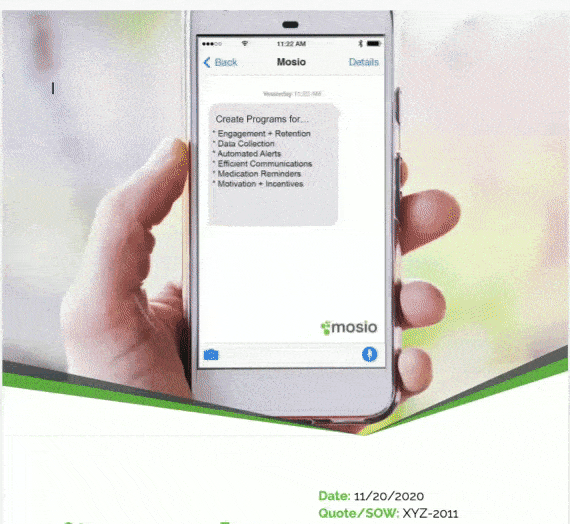Qualtrics integrations have become a frequent point of discussion among research coordinators looking to simplify survey distribution and reduce participant drop-off.
Across the studies we support, more teams are asking how to connect their existing Qualtrics workflows with broader participant communication systems, especially SMS.
When we speak with research staff managing multiple survey tools, we hear the same challenge: email alone isn’t enough. Survey invites get missed, and response rates dip, especially in longer or decentralized trials.
Are you struggling to get participants to open and complete your Qualtrics surveys? Manually sending reminders after each survey link goes out? Juggling multiple distribution tools with no centralized system?
At Mosio, we work with clinical teams using a variety of survey platforms, including REDCap and Qualtrics. While we don’t offer a direct Qualtrics integration, clients frequently use Mosio alongside Qualtrics to power their SMS communications and keep engagement high.
We’ll share in this article how research teams are making it work, and how you can, too.
Coordinators Are Reaching Breaking Point
Over the last few months, several research teams told us they felt overwhelmed by survey outreach. The issue wasn’t survey design. It was distribution.
Most Qualtrics surveys rely on email links, which can get buried. For time-sensitive protocols, that’s a serious problem. One coordinator recently shared how they were manually following up with dozens and dozens of participants every week. It just wasn’t sustainable.
We’ve seen this situation play out across small and large sites alike. When participant communication isn’t centralized, more time is spent on logistics than on the study itself.
So, What’s The Workaround?
Many teams assume Qualtrics integrations must involve technical APIs or third-party middleware.
In practice, teams have found a clever way to bridge the gap. They use Mosio Storylines to send personalized Qualtrics survey links via SMS, even though there’s no formal API-level integration.
What we’re noticing is that more research teams are leaning into custom project variables inside Mosio. These variables allow you to include participant-specific survey links from Qualtrics in your outbound messages. Once set up, those messages are sent automatically, just like any other communication in the storyline.
Our knowledge base article walks through the setup in detail, but here’s the short version:
- Upload a participant file to Mosio with custom headers for each Qualtrics survey link.
- Use those headers to create Project Variables, like “QualtricsSurvey1” and “QualtricsSurvey2”.
- Insert those variables into your messaging templates to dynamically send the correct link.
It’s simple once you’re up and running, and it works reliably across multiple survey waves.
Why Is This Worth Doing?
Participants don’t live in their inbox. They text, scroll, and tap, but they don’t dig through email looking for survey invites. By sending their Qualtrics links through Mosio SMS, teams cut through the noise and boost response rates.
Sure, this isn’t a “Qualitrics integration” as such, but it’ll certainly make your life easier as a coordinator.
Many coordinators we work with report that their completion rates increase after they make the switch. They don’t change their surveys. They just make them easier to access.
How We Recommend Teams Get Started
After helping dozens of study sites implement this workflow, we usually suggest:
- Keeping your participant file clean and standardized.
- Naming each survey link field clearly.
- Testing your Storyline with one internal participant before launch.
- Building in reminder messages to support follow-up.
These simple adjustments help smooth out the process and ensure the system scales with your study.
What About Multi-Survey Projects?
No problem! Each survey link can be treated as its own variable, so whether you’re running one or ten Qualtrics surveys, the process stays consistent. As long as each participant’s data includes the appropriate link in your CSV, Mosio will handle the rest.
This setup also makes it easier to stagger surveys based on visit schedules or participant behavior, without adding to your workload.
How Does This Compare To Native Qualtrics Integrations?
While some platforms offer plug-and-play Qualtrics integrations, they often limit customization. What we’ve learned is that teams prefer the flexibility of using Qualtrics where it makes sense, and pairing it with Mosio to strengthen participant engagement.
Again, Mosio isn’t a Qualtrics integration, but a separate platform to help you unlock more value from Qualtrics.
You get control over both the message and the moment it’s sent, without being boxed in by rigid sync rules.
What Should You Expect Once It’s Set Up?
You’ll likely notice three things quickly:
- You stop chasing down responses manually.
- Participants engage more promptly, often within minutes.
- Your team reclaims time that used to be spent on reminders.
It’s a small operational shift that creates a big payoff in efficiency and peace of mind.
Can This Approach Work At Scale?
Absolutely. We’ve supported multi-site studies using this exact setup across hundreds of participants. Once your message templates and participant data are dialed in, the system scales without needing extra effort.
Even better, the Storyline messaging can be reused for future protocols, making repeat studies faster to launch.
Are Coordinators Happy With This Workflow?
Yes! Based on our ongoing support conversations with teams, this setup gives them what they need: reliability, participant-friendly communication, and less admin.
One coordinator summed it up best: “We’re still using Qualtrics, but now the messages actually get seen.”
What’s The Takeaway?
If your Qualtrics surveys are sitting unopened or taking too long to complete, it’s a delivery problem, not a content problem.
You can fix that. And you don’t need to wait for a formal integration.
With a simple variable-based setup, Mosio becomes your delivery engine. It’ll turn Qualtrics links into high-response SMS campaigns. You stay within protocol, protect participant privacy, and finally make survey distribution feel stress-free.