Video Transcript
0:01 Okay. So I’ll show you in storylines, what we call form field technology, which allows you to personalize messages per participant, regardless of how many participants you have, that you’re messaging in the normal enroll and monitor window.
0:14 The default fields are phone number, participant ID, and start date, but we can customize additional fields and it could be one or five or however many you need.
0:23 And then anything entered in this. We use coordinator for the example entered here either manually, or if you’re doing a CSV upload into a column, will then show up specific for that participant.
0:34 I’ll show you what I mean here in just a second. So when you’re crafting the messages, whatever you want to call it, uh, say for coordinator, it would just be the percent signs and coordinator in between.
0:44 And if you enter that into the message, so an automated coordinator check-in is what this message type is called.
0:50 This is coordinator. So if you entered Susan in the previous field, uh, and then it would say, hello, this is Susan checking in.
0:56 You can use this for whatever it is that you want a name of a study, or we have clients that have used it for, you know, health and wellness goals.
1:02 Uh, so whether you have 50 participants or 5,000, you can customize those messages and make them personal, but you can do them in mass, uh, offering a little bit more personalization in the way that you’re speaking with them throughout your study.
1:16 If you have any questions, let us know. Thanks so much.