Mosio Training Guides
Do you have 5 minutes? Watch our Quick Training video below and you’ll be up and running immediately.
Video Guides:
Click the image below for video walkthrough guides.
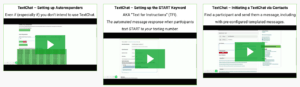
PDF Guides:
Click on any link below to jump down to that place on the page. When you get to the section you want, you can either scroll through the embedded guide or click the link to launch it into a new window.
- TextChat
- Interactive, two-way text messaging between staff and participants.
- Contact Manager and Study Alerts
- Enable you to send messages to a single participant or groups with new information about an upcoming or existing study.
-
- Pre-schedule a series of Alerts or Surveys to go out over time, with each participant starting on their own “Day 0.”
- VIDEO – How to Enroll and Monitor study participants in Storylines. (2 Minutes)
- Text Message Surveys
- Any survey question can be configured and deployed on the Mosio system via text message.
- VIDEO – How to Edit Surveys (1 Minute)
-
- Ensure participants show up for their visits through text message appointment reminders.
- VIDEO – How to Batch Upload Text Message Appointment Reminders via CSV File (Video = 2 Minutes)
- Single User Storylines (Personal Storylines)
- The usefulness of the Storylines module, but with a personal touch based on details and information specific to the study participant.
Quick Training Video (5 Minutes)
TextChat
- Interactive, two-way text messaging between staff and participants.
- Participants use text messaging on their mobile phones the same way they do friends and family.
- Staff use Mosio’s secure, web-based software to receive and respond to messages.
- Can be used as a reply to Alerts, in place of a telephone call, or in response to Storylines that are sent out.
Contact Manager and Study Alerts
- Enables you to send a message to a single participant or groups with new information about an upcoming or existing study.
- With Contacts you can choose a group of people you’d like to send a message to. They can respond back and engage in a two-way TextChat conversation.
- Study Alerts are used primarily for recruitment to alert your database of new studies you have that may be of interest to them.
- Study Alerts can also be used to send messages to participants (or even study staff) of new updates or changes.
Storylines
- Pre-schedule a series of Alerts or Surveys to go out over time, with each participant starting on their own “Day 0.”
- Researchers love the Storylines module because it enables you to to schedule messages to go out without having to start everyone in their messages at the same time, or even in groups.
- You program Storylines to tell the system what day (Day 7, for example) and time to send the Alert or the Survey.
- Storylines are used for text-based interventions, for dosing reminders (medication adherence alerts), to send a series of surveys for data collection over time, and other automated messaging functions.
- Storylines can be used for ongoing motivational or appreciation messaging, or for automated study coordinator check-ins. For example, you can have an automated message that goes out every month, from study staff, to participants to thank them for being in the study and to see if they have any questions.
- Replies to Storyline Alerts will start a TextChat conversation.
- Surveys sent via Storylines are a great way to time data collection over time (weekly, monthly, quarterly, etc).
VIDEO – How to Enroll and Monitor study participants in Storylines. (Video = 4 Minutes)
Text Message Surveys
VIDEO – How to Enroll and Monitor study participants in Storylines. (Video = 4 Minutes)
- Any survey question can be configured and deployed on the Mosio system via text message.
- The Mosio system can also send a mobile web link to a survey in the first question in case a participant has a smart phone and wants to complete the survey that way.
- Surveys can have skip logic or intelligent programming based on response parameters (ask Mosio Development for more details).
- Nudges or reminders can be programmed to ensure timely data collection completion.
- Mosio offers integration into REDCap and other applicable EDC software systems for seamless data transfer.
Appointment Reminders
- Ensure participants show up for their visits through text message appointment reminders.
- The system asks for a confirmation that the participant plans on attending (via Y/Yes or N/No response).
- When a participant responds Y/Yes, they are sent a customizable message with information about the Site/Clinic.
- When a participant responds N/No, they are sent a different customizable message (a call to action to reschedule).
- The Mosio system also sends an email notification to study staff to let them know so they can reschedule the appointment quickly and ensure they make their visit window.
- Mosio’s Form Field technology enables you to inject custom information into the appointment message such as names, study details, etc.
Launch video in a new window
Single User Storylines (Personal Storylines)
- The usefulness of the Storylines module, but with a personal touch based on details and information specific to the study participant.
- Personal Storylines are useful for dosing reminders where a participant/patient might need a reminder at a different time of day than the rest of the group or if they are taking more than one medication and need different reminders for each.
- This function also enables you to use a specific key phrase or wording for an individual participant.
- Personalized therapies, interventions, and care messaging can be used in Personal Storylines based on the specific needs of a study participant/patient.
