Video Transcript
0:02 All right. So this is the most CEO dashboard. Not depending on your project, you may or may not see some of these modules that are here and I’m not going to go over each of the modules because we have other videos to show you how to do that.
0:13 But if you’re wanting running one project, then you’ll see that. And if you’re running multiple projects, then you’ll see those there.
0:19 So if I click on our demo, uh, then I can see all the contexts that we have. This 60, you can book upload, you can add new contacts.
0:29 Uh, you can take a look at them. There’s a general overview of the contacts page. And basically what it does is if you click on home at any time and it takes you back to this dashboard, and when you log in, this is your starting point for what it is that you’re going to do.
0:43 A lot of clients might start by, you know, going into context, or if you’re enrolling someone into a storyline, then you click on the storyline, uh, to enroll a new participant or subject in there.
0:53 And then, um, they’re in the navigation based on the modules that you have live. They’re always going to be all host of other things that you can do.
1:00 There’s tools, there’s access to reporting. Uh, as I mentioned, there’s, um, functions of the contacts. A lot of these, the development team has done a great job of adding some redundancies in the navigation, but you can always get back to the dashboard home and start fresh and see where you need to
1:16 go. If you have any questions about your dashboard or how you get things set up, just let us know. We’re always here to help.
1:22 Thanks.