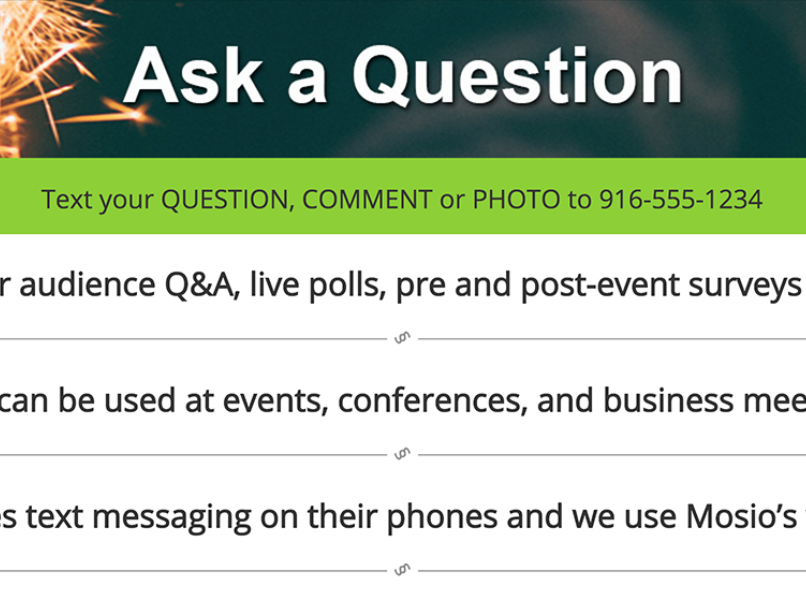This video shows how easy it is to setup text to screen for your event. You’ll learn how to:
1. Text a question into your Q&A System.
2. Launch the Presentation View (this is the browser you’ll project up onto the screen).
3. Select questions to project up onto the screen.
4. Update the Presentation View Header.
5. Change your autoresponders (the message your audience gets back after they text a comment or question).
For more info and a free, 14-day trial: https://www.mosio.com/qna